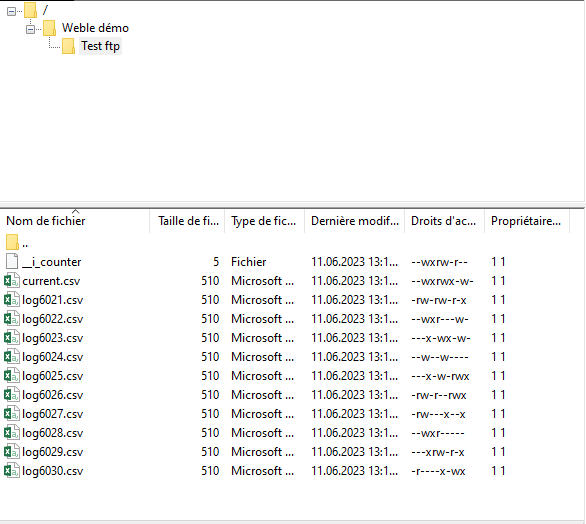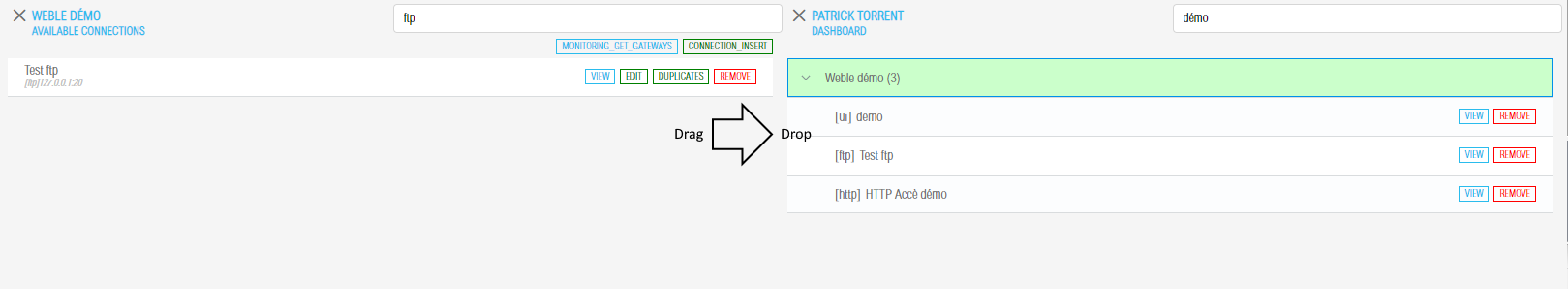Remote device must be at version 575 min
¶ Supported connection protocol
FTP, FTPS, and SFTP are all protocols used for file transfer over a network, but they differ in terms of security mechanisms and underlying technology.
¶ FTP
FTP (File Transfer Protocol): FTP is one of the oldest protocols used for file transfer. It operates over TCP/IP and provides basic functionality for transferring files between a client and a server. However, FTP does not provide any encryption or security features, which means that data transferred using FTP is transmitted in plain text, making it susceptible to interception and unauthorized access.
¶ FTPS
FTPS (FTP Secure): FTPS is an extension of FTP that adds security features through the use of SSL/TLS (Secure Sockets Layer/Transport Layer Security) encryption. It uses separate control and data channels, and the control channel is secured with SSL/TLS to protect login credentials and commands. The data channel can also be encrypted, depending on the configuration. FTPS is more secure than FTP because it encrypts both the control and data channels, ensuring that data is transmitted securely.
¶ SFTP
SFTP (SSH File Transfer Protocol): SFTP is a completely different protocol from FTP and FTPS. It utilizes SSH (Secure Shell) as its underlying transport protocol, providing a secure connection for file transfer. SFTP encrypts both the control and data channels, similar to FTPS, but it uses SSH keys for authentication instead of passwords. SFTP is considered more secure than FTPS because it benefits from the robust security features of SSH, including encryption, integrity checks, and strong authentication mechanisms.
In summary, FTP is the least secure protocol, as it does not provide any encryption. FTPS adds SSL/TLS encryption to FTP, making it more secure. SFTP, on the other hand, uses SSH for secure file transfer, offering encryption and stronger authentication methods.
¶ How it works
The client connects to the cloud server using their preferred FTP client.
After being properly authenticated, they will see the list of available dashboards displayed in their FTP client.
¶ Current limitations
The current implementation only allows you to see "host dashboard" connections linked to your account. In the future, you will be able to see "host connections" or even "group dashboards."
Be sure to link the "host connection" to your account.
Currently, write file is not supported.
¶ Access to your FTP/FTPS/SFTP Proxy context
Server : wbc.weble.ch or your favorite cloud server
Default FTP port : 2121
Default FTPs port : 2122 (recommended)
Default SFTP port : 2123 (recommended)
Passive ports : 50000-60000 (only for ftp/ftps)
Username : your cloud username
Password : your cloud password
If you don't have access to a FTP connection with your account, you will not be able to connect to the server.
¶ 2 factor authentication
The FTP/FTPS connection supports 2FA (Two-Factor Authentication). If you have enabled two-factor authentication on your account, please log in using your credentials. The authentication will fail, and you will receive an SMS or an EMAIL with instructions on how to complete the authentication process.
This is the typical message received by the FTP proxy after authentication with 2FA enabled. The next step will involve reading your SMS or email.
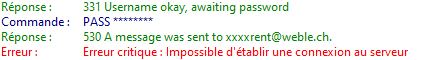
¶ Connection parameters
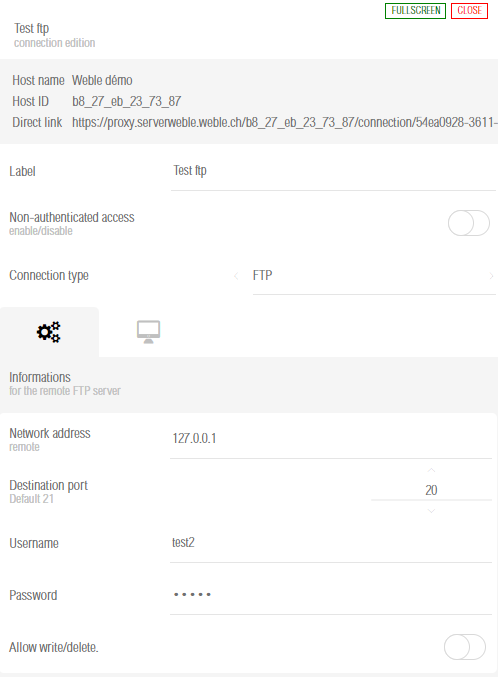
¶ label
The connection label holds significance in identifying it on the FTP proxy. In its absence, the connection ID will be displayed.
- HOST_LABEL or ID
- CONNECTION_LABEL or ID
- Remote directory/files
- CONNECTION_LABEL or ID
- HOST_LABEL or ID
- CONNECTION_LABEL or ID
- Remote directory/files
- CONNECTION_LABEL or ID
- HOST_LABEL or ID
- CONNECTION_LABEL or ID
- Remote directory/files
- Remote directory/files
- Remote directory/files
- CONNECTION_LABEL or ID
If a device is not connected, It won't be displayed.
| Parameter | description |
|---|---|
| address | Remote address of the FTP/s server. If the value is 127.0.0.1 or localhost or empty, the target server will be the remote device directly. |
| Port | Remote port of the FTP/s server. The default value is 21 (default ftp port). |
| Username | The username to use to authenticate, if any. This parameter is optional. |
| Password | The password to use when attempting authentication, if any. This parameter is optional. |
| Enable-write | Authorizes write access to remote folders/files.(mkdir/rename/remove) |
¶ Filezilla example
Example of configuration on fileZilla
If you want to use SFTP connection, don't forget to add "sftp://" in the host field. Ex: sftp://wbc.weble.ch.
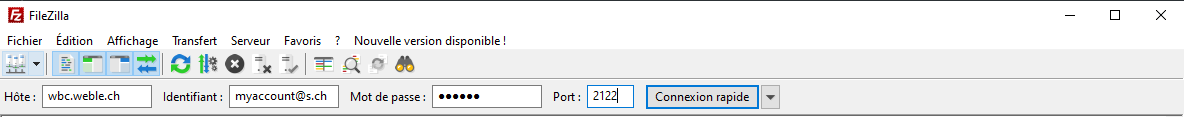
Example of file/directory topology. In this example the connection name is "Test ftp" and the host name is "Weble démo"