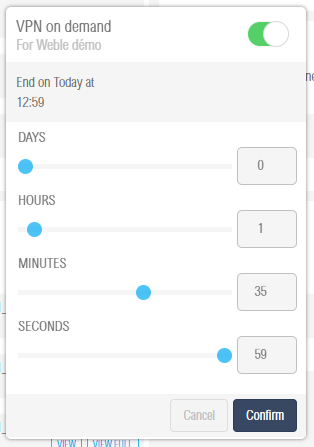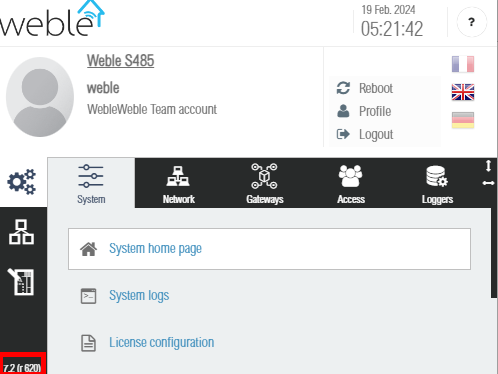The remote host must be at least revision
620.
Our VPN's 'VPN on Demand' feature allows users to remotely activate or deactivate the VPN connection as needed. This capability enables users to toggle the VPN on or off from anywhere, providing them with convenient control over their network security and privacy settings. Whether they're traveling, working remotely, or simply need to adjust their VPN status from a different location, the 'VPN on Demand' feature ensures flexibility and ease of use.
¶ Parameters
Make sure the
tincOnDemandAllowFromDashboardsis enable on host configuration.
| Parameter | Value | Description |
|---|---|---|
| tincOnDemand | true/false | Activate or deactivate the VPN on demand. |
| tincOnDemandAcceptUntil | timestamp milliseconds | Define the date and time until which the automation is allowed to connect. |
| tincOnDemandAllowFromDashboards | true/false | Allow VPN activation from dashboard connections |
¶ Enable VPN on demand for a host

¶ Allow VPN on demand from dashboards
By default, users cannot initiate a VPN connection. However, it is possible to allow VPN access from the GroupDashboards and dashboards.
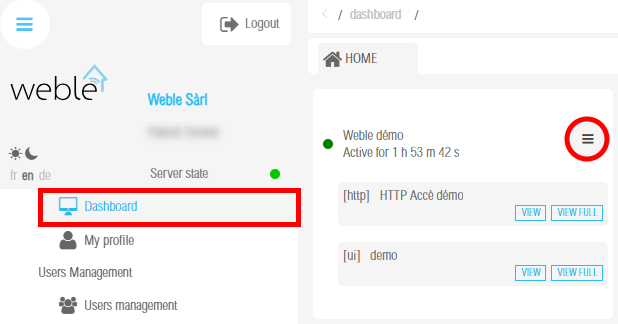
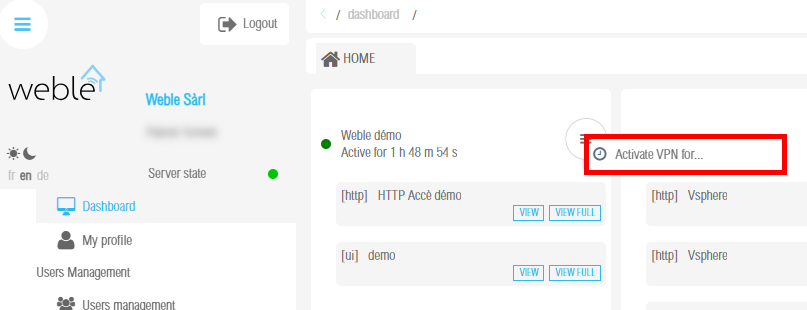
¶ On demand accept until
Allows defining how long the host is permitted to stay connected to the VPN before being disconnected.