¶ Dashboard connection
Each user has a dashboard that is unique to them. The dashboard is powered by connections that the administrator has granted them access to.
¶ Access to your dashboard
- Log in to the cloud.
- Click on "Dashboard" in the left panel.
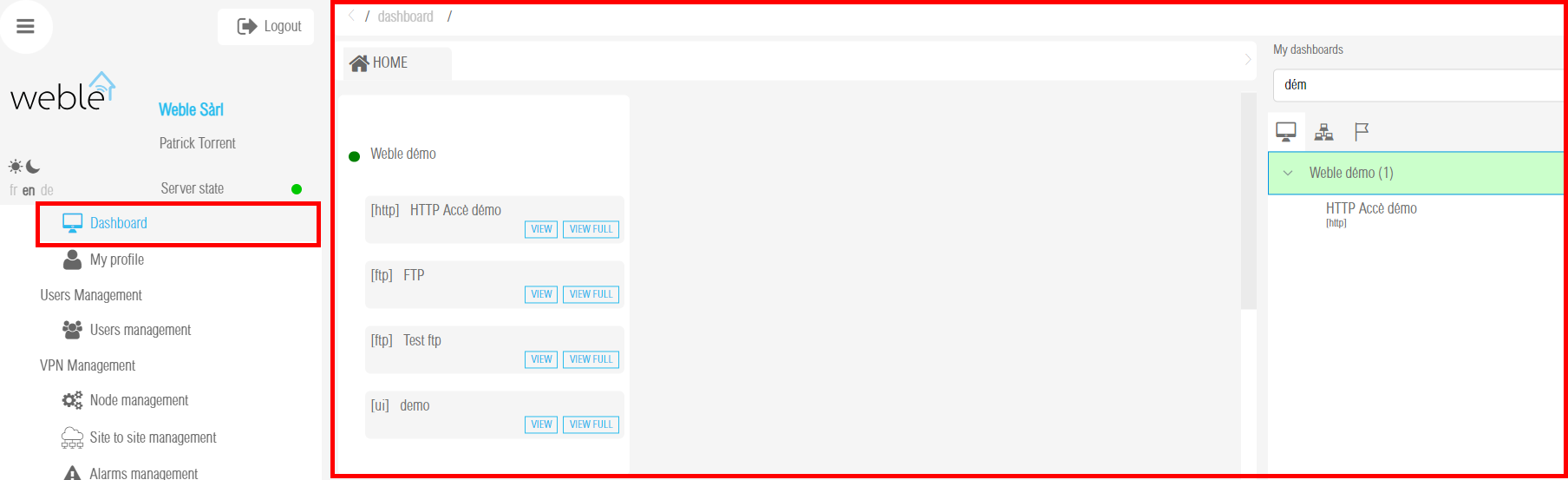
¶ Add a aconnection to your dashboard
¶ Customize your dashboard
¶ Host connection
¶ Create a host connection
There are several ways to create connections. The first one is by accessing the "Host management" page of the connection interface:
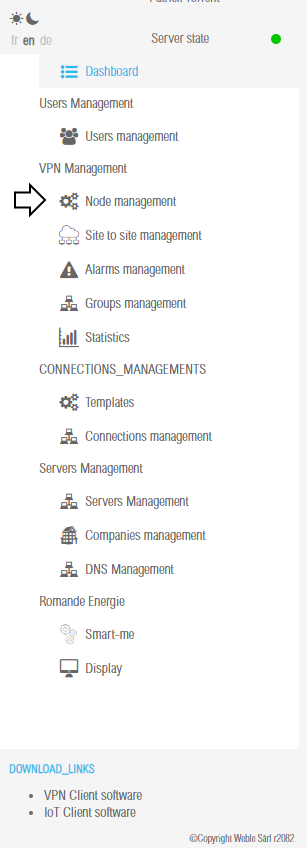
Then, click on "Connections" in the actions of the respective host:
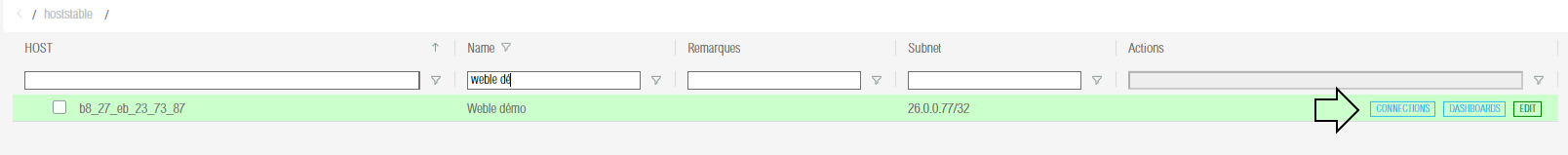
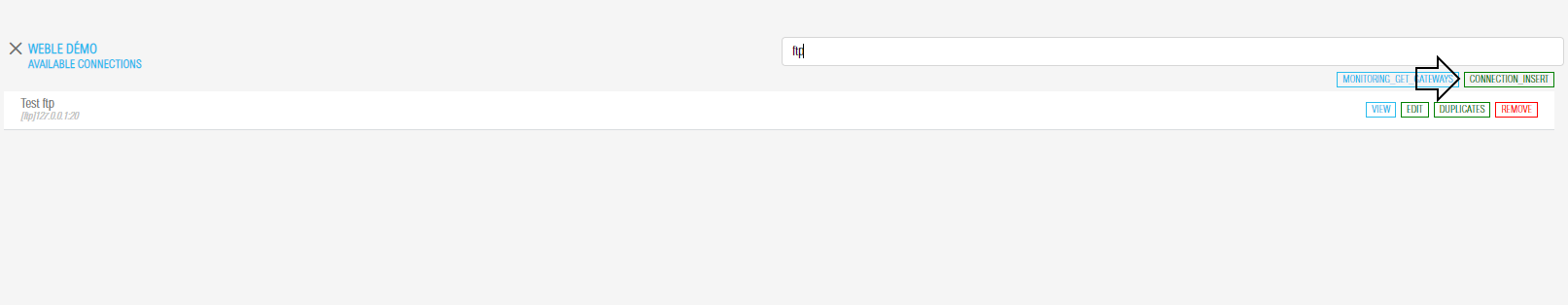
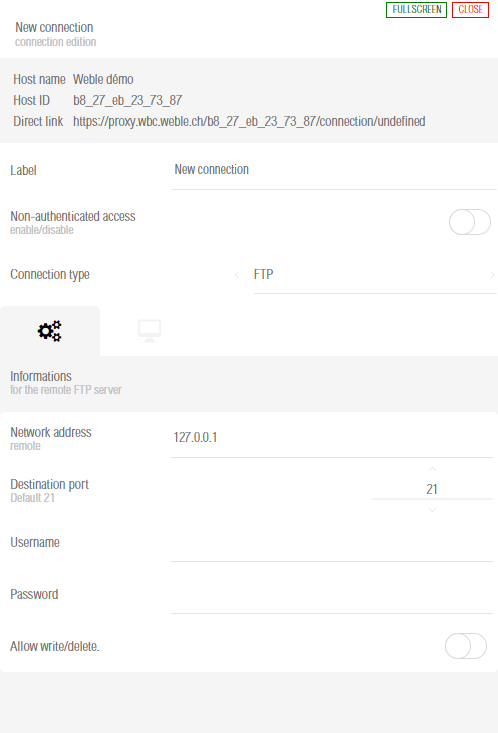
Click here for more informations about FTP RDP
¶ Host dashboard
By default, users do not have access to any connection unless they have full access to the host. To grant access to a connection for a user, you need to link the connection to the user. Once linked, the connection will be accessible by the user.
¶ How to link a connection to an user
- Users management
- Right click on the user
- Edit dashboards
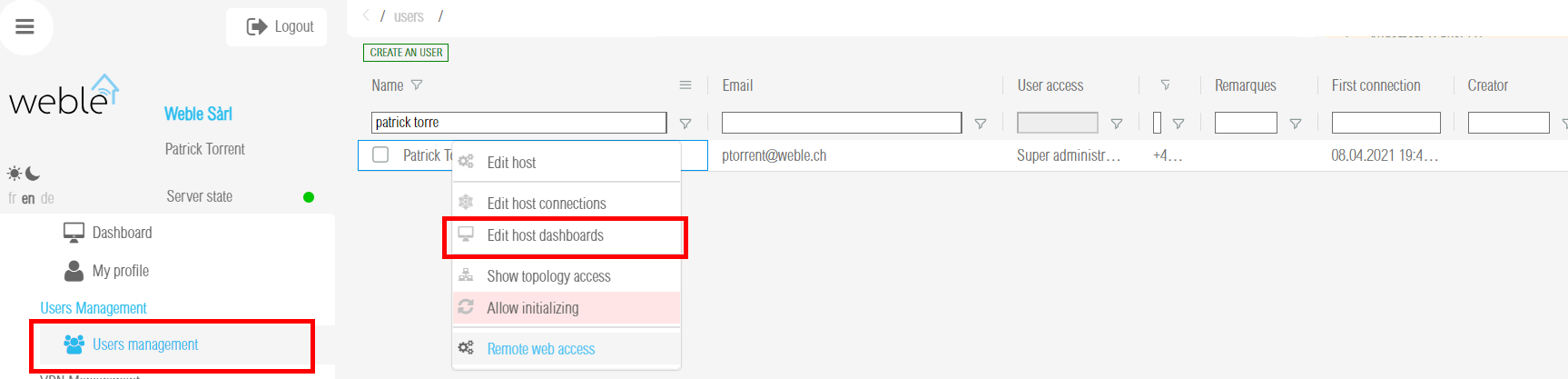
- A new footer will open with the list of available connections for this user.
- Now, search for the connection you want to link to the user.
- Node management
- Right click on the device
- Edit host connections
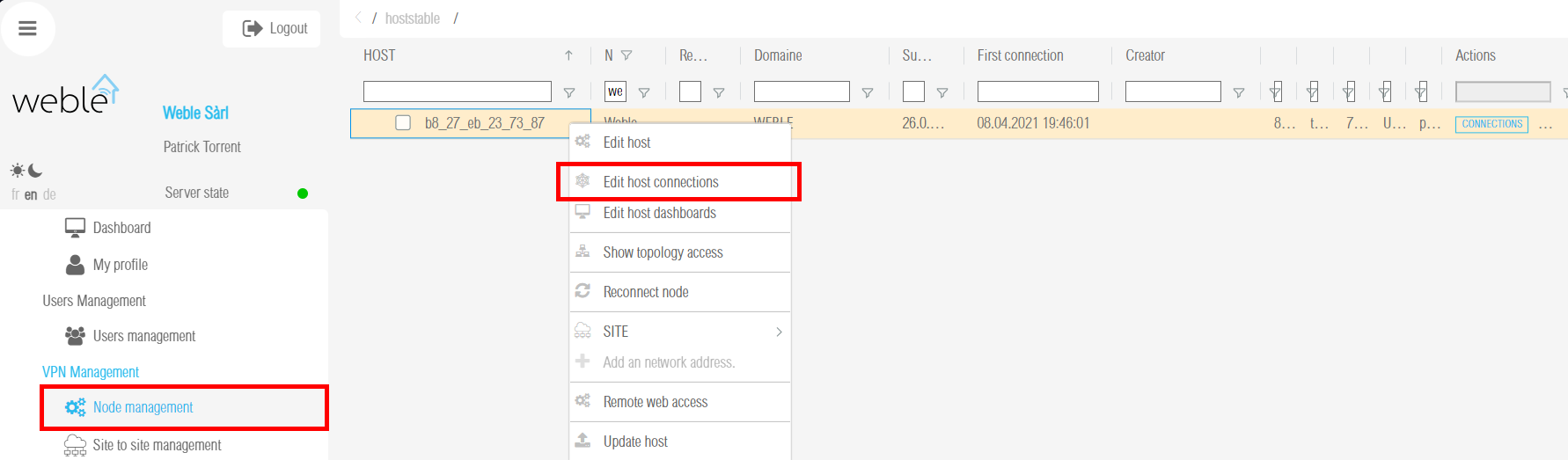
- For adding the host connection on the user dashboard just
darg & dropthe connection on the user dashboard table.
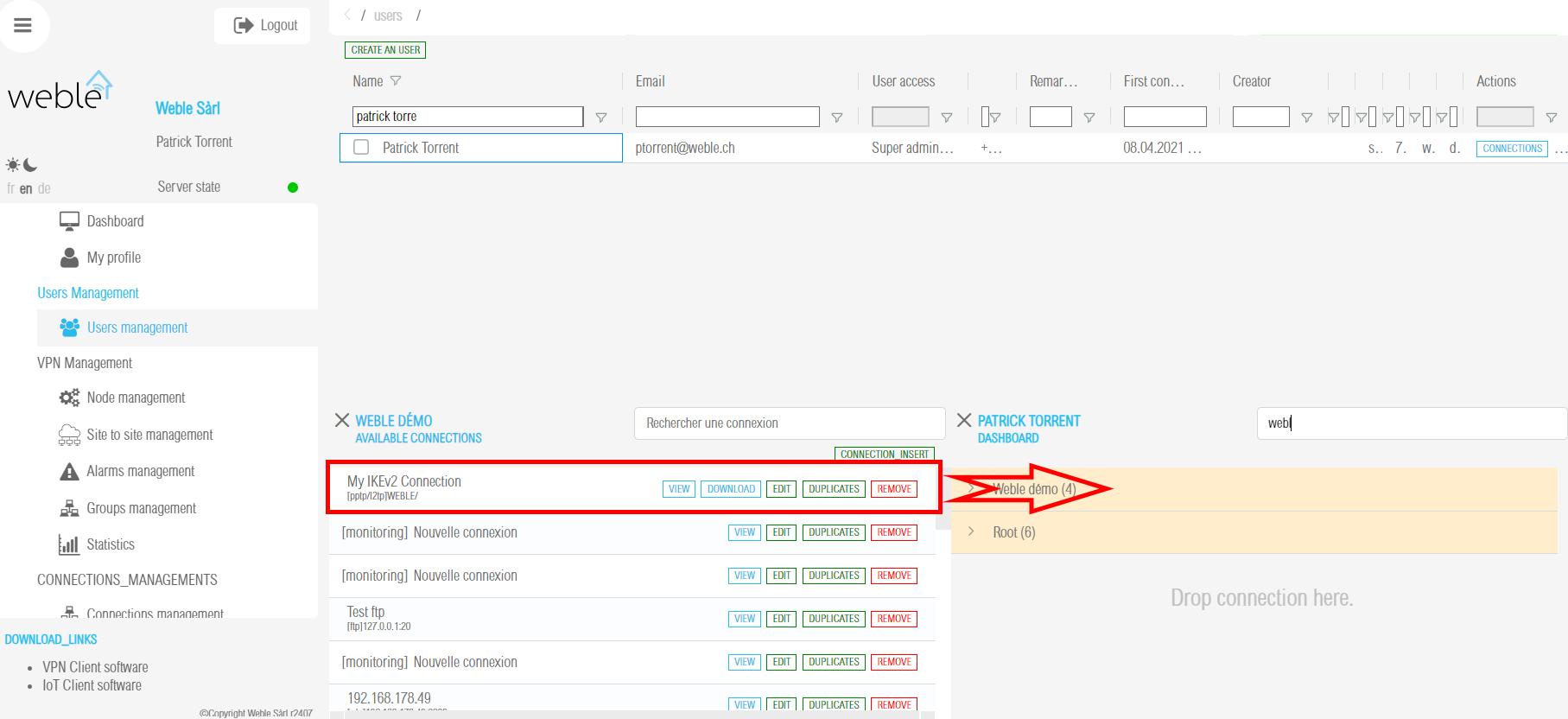
- Now, the user will have access to this connection from his dashboard.
¶ Group dashboard
A connection can be associated with a group. Once this is done, all users with access to the group will be able to access the connection through their respective dashboards.
¶ How to link a connection to a group
¶ Native connection access
When the 'native connection' option is enabled, it will be possible to use the native windows client to connect to the service.
By example, if you want to use native "RDP Client" from windows
Windows RDP from the 'Weble Connect' application."