When a node is connected to the internet, it will attempt to register on one of our servers or OEM company server. The procedure is as follows
- The node will attempt to connect to the server via HTTPS to initiate the registration procedure.
- Once the connection is established with the server, the node will send its unique identifier to the server.
- The server will verify that the node is not already registered. If it is, an error will be returned.
- If the node is not already registered, the VPN server will assign it an available IP address within the VPN range
26.0.0.0/8. - The node will generate its private key and communicate its public key to the server.
- The server will assign it to a default group. If the device is an OEM version, it will be automatically added to the company's group. Otherwise, it will be placed in a temporary group.
- The node will restart the VPN service and attempt to connect to the server.
- Once connected to the VPN, the node will initiate a synchronization procedure.
¶ How to authorize a new re-registration of a node?
When a node, for any reason, has lost its configuration, it will attempt to reset itself on the server. When this occurs, the node will appear in red on the administration page. Manual intervention will be required to authorize the node for initialization.
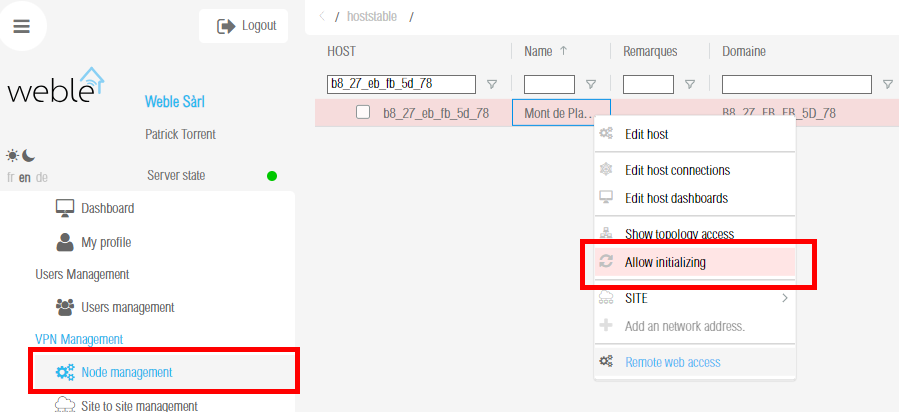
After authorizing the registration, the node will do a registration procedure and regenerate a private/public key pair.
The node's IP address is retained.